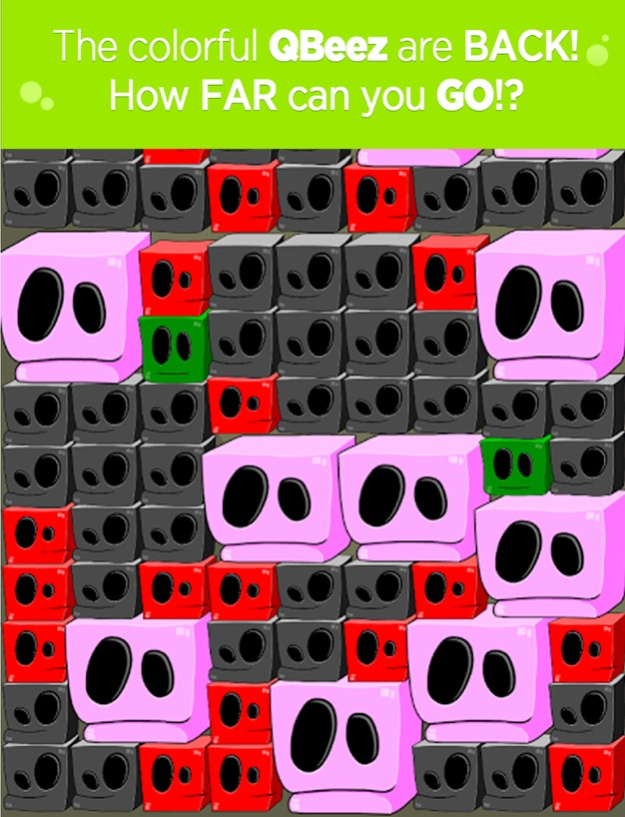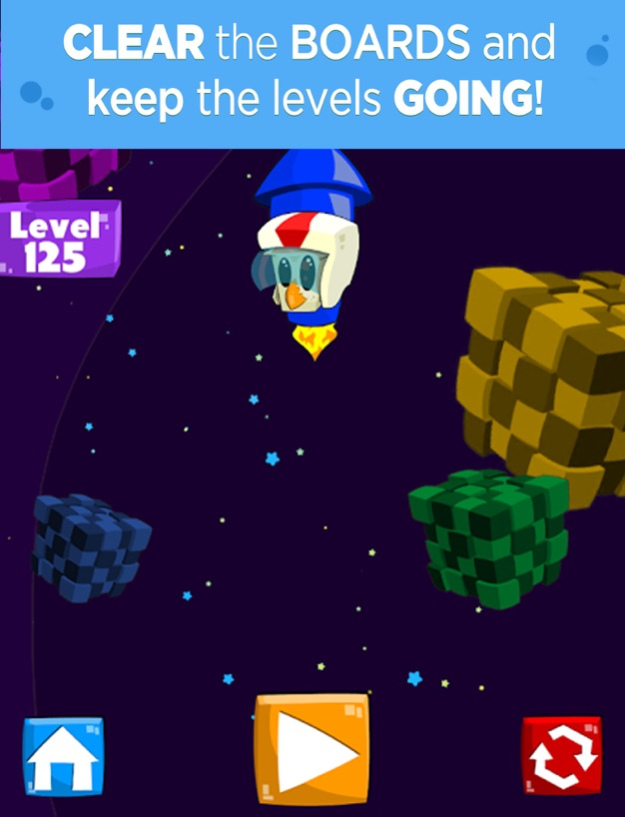QBeez 2.2.3
Free Version
Publisher Description
QBeez are back and Remixed for fun!
Red together, blue together, green together... QBeez just love to clear together!
Description
QBeez, the puzzle game with personality, has returned fully revamped and remixed.
Match groups of two or more colored QBeez on your way to making a perfect clear.
• Rotate your device, they drop and turn.
• Shake your device to shuffle the board!
• Swipe left and right to slide the QBeez side to side.
• Swipe up and the whole board flips.
Don't leave any Singlez, or face the heart-wrenching cries when these adorable little cubes are left without a match. QBeez reminds us all that it is hip to be square!
Major changes in this update.
• Uses Unity Ads and offers In-App Purchasing for consumable items
• Large QBeez that are twice the size of regular QBeez
• Previous version repeated the same 10 levels and never used more than 5 colors. The new version has over 200 unique levels with up to six colors with more levels and unique QBee types coming soon.
• Shuffles are now a limited resource. Fans of classic QBeez will recall that they were not always unlimited. This release is bringing that back. We’ve added an option to earn more shuffles along the way.
• Boomz are a new power item for QBeez mobile. You’re gonna need them to remove any Single QBeez you leave behind.
• Single QBeez (or Singlez) cannot be left behind or you will cannot beat a level with a Perfect Clear.
• Perfect Clears are now the only way to continue. In the past crying QBeez without a match could be left behind while the game kept on going. Turns out, they didn’t like that at all. Now leaving singles behind will cost you a Heart.
• Heartz. QBeez is all about the Heartz now. If you lose a level you will also lose a Heart. Lose all of your Heartz and it’s game over. We’ve added the option to earn more Heartz when you do.
• To balance it all out we’ve added a brand new control: Swiping. Swipe Left, Right and Up for control over the grid like never before. Re-order QBeez into massive groups or just get a handful together.
----------
Features
• Swipe Left and Right to slide the QBeez around.
• Swipe Up to flip the entire board.
• Rotate your device to change the direction QBeez fall.
• 4 Modes: Timed, Points, Moves and the Casual. All with one goal: Clear the Board.
• 8 different board sizes
• 15 unique QBeez characters, including Chickenz!
• Dynamic layouts for every play through keeps the game fresh and compelling
• Engaging sounds, voice and music tracks
• Gamecenter Leaderboard
• Shake to remix the board when you are out of moves or just feeling lucky.
and…
• Introducing… Boomz!!! Use these to clear out any Single QBeez you might leave behind. Or you can use them to remove an entire color from the level at any time.
----
Important Message for Parents
This game may include:
- Advertising through fullscreen Unity Ads for products from select partners.
- The option to make in-app purchases. The bill payer should always be consulted beforehand.
----
PLAYER REVIEWS for past version:
"I think it may be better than the original. The options of turning the device in any direction really enhances play. Also shaking to shuffle is so much fun." - lenpia
"This game is so fun! I've had the computer version for quite a while and love it. This game translates perfectly to iphone/itouch - like it was originally made for these devices! I highly recommend it. Great for all ages." - Karen P.
"Best .99 ever. Forget the McChickin!" -DrySpyder
Oct 22, 2016
Version 2.2.3
This app has been updated by Apple to display the Apple Watch app icon.
Removed the timer that was visible in Heart earning dialogs on the fail menu. This is a feature that is not ready for primetime.
About QBeez
QBeez is a free app for iOS published in the Action list of apps, part of Games & Entertainment.
The company that develops QBeez is Skunk Studios, Inc.. The latest version released by its developer is 2.2.3. This app was rated by 1 users of our site and has an average rating of 3.5.
To install QBeez on your iOS device, just click the green Continue To App button above to start the installation process. The app is listed on our website since 2016-10-22 and was downloaded 850 times. We have already checked if the download link is safe, however for your own protection we recommend that you scan the downloaded app with your antivirus. Your antivirus may detect the QBeez as malware if the download link is broken.
How to install QBeez on your iOS device:
- Click on the Continue To App button on our website. This will redirect you to the App Store.
- Once the QBeez is shown in the iTunes listing of your iOS device, you can start its download and installation. Tap on the GET button to the right of the app to start downloading it.
- If you are not logged-in the iOS appstore app, you'll be prompted for your your Apple ID and/or password.
- After QBeez is downloaded, you'll see an INSTALL button to the right. Tap on it to start the actual installation of the iOS app.
- Once installation is finished you can tap on the OPEN button to start it. Its icon will also be added to your device home screen.